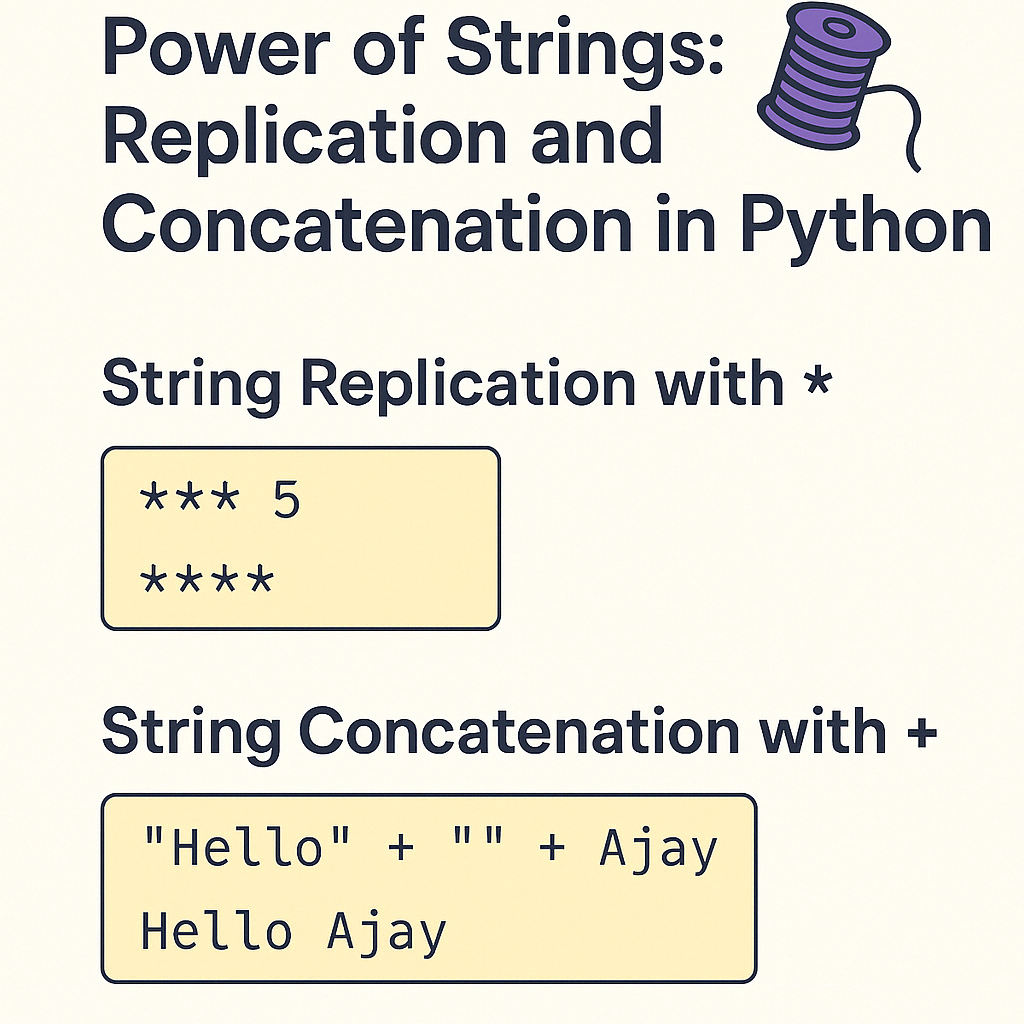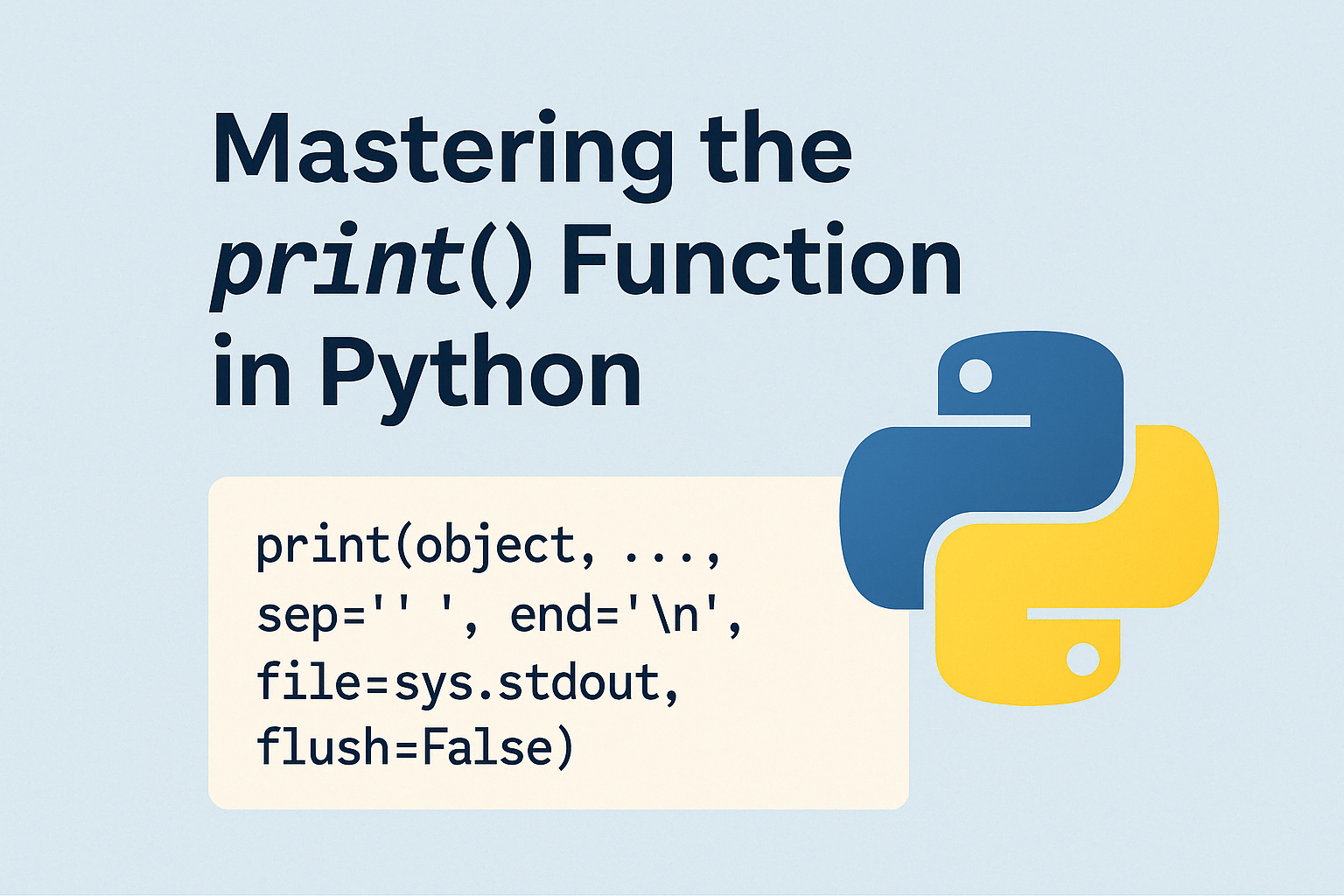Artificial Intelligence (AI) is transforming how we interact with technology, and developers now have unprecedented tools at their fingertips to build intelligent systems. Whether you’re a seasoned coder or just beginning your journey, tapping into models like OpenAI’s GPT can feel like opening a door to the future.
In this blog, we’ll break down a simple yet powerful Python program that demonstrates how to interact with OpenAI’s language models using their latest API. By the end, you’ll see how easy it is to integrate AI into your applications and get inspired to build even more!
🧠 What This Program Does
The purpose of the script is straightforward:
It sends a question—“What is Python programming language?”—to an OpenAI model and prints the model’s response.
This is a classic example of a chat completion request, where your application sends a message, and the AI replies just like a human would in a chat conversation.
📜 The Code Breakdown
Let’s walk through the code step-by-step:
from openai import OpenAI
OPENAI_API_KEY = "your api key here"
client = OpenAI(api_key=OPENAI_API_KEY)
response = client.chat.completions.create(
model = "gpt-4.1-nano",
messages = [
{"role":"user", "content" : "What is python programming language?"}
]
)
content = response.choices[0].message.content
print(content)🔐 API Key
OPENAI_API_KEY = "your api key here"To access OpenAI’s models, you need an API key. Always keep this key secure and never hardcode it into production code—use environment variables instead.
🧑💻 Creating the Client
client = OpenAI(api_key=OPENAI_API_KEY)This line initializes the client using your API key, establishing a connection with OpenAI’s servers.
💬 Sending a Message
response = client.chat.completions.create(...)Here, we’re sending a user message to the model gpt-4.1-nano and waiting for the AI to generate a response. The "messages" list mimics a conversation: you could send multiple turns of dialogue if needed.
📤 Getting the Response
content = response.choices[0].message.contentThis extracts the AI’s answer from the response object, which we then print to the console.
🌟 Why This Matters
This program is more than just a question-and-answer bot—it’s a gateway to building:
- Chatbots
- Educational tutors
- AI-powered search assistants
- Automated documentation tools
And much more.
With just a few lines of code, you’re tapping into one of the most advanced language models available today.
🔮 What’s Next?
Now that you’ve seen how simple it is to interact with GPT via Python, you might consider:
- Making the question dynamic (using
input()) - Handling multiple turns in a conversation
- Adding error handling for rate limits or network issues
- Building a web interface using Flask or FastAPI
The possibilities are endless—and growing.
✨ Final Thoughts
As educators and coders, we’re living in a time where the barriers to creating intelligent systems are lower than ever. This example may be simple, but it opens the door to building meaningful, transformative tools powered by AI.
Stay curious, keep building, and let AI be your co-creator on the journey ahead.