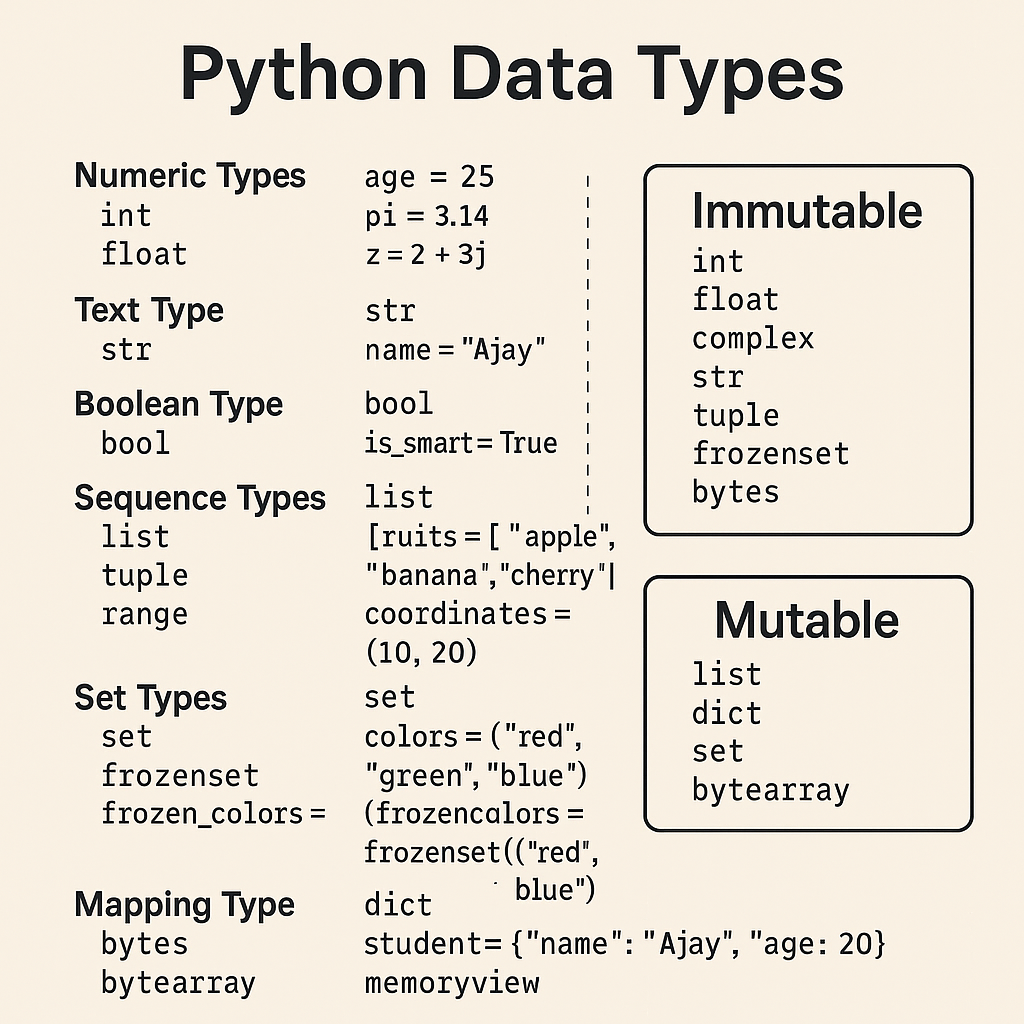Welcome to Everything About Coding! 👋
Today, we’re diving into a tiny yet powerful function that makes your AI Voice Assistant smarter and more accurate:adjust_for_ambient_noise() in Python’s speech_recognition library.
🤔 Why Is It Important?
When you’re building a Python project that listens to your voice—like a voice assistant or an AI chatbot—background noise can become a major hurdle.
Imagine you’re coding in a room with a fan on or some light chatter in the background. If your program doesn’t know how to differentiate your voice from noise, it might:
- Misinterpret your commands 🧏
- Miss them entirely 😕
This is where adjust_for_ambient_noise() comes in.
🔍 What Does It Do?
This function listens to your microphone’s background noise and automatically adjusts the recognizer’s internal energy threshold. This helps the recognizer:
- Filter out ambient sounds ✅
- Focus only on your voice 🎯
It’s like giving your AI ears a moment to adapt to the environment before they start listening to your actual words.
Here’s a simple example:
import speech_recognition as sr
recognizer = sr.Recognizer()
with sr.Microphone() as source:
print("Calibrating... Please stay quiet for a moment.")
recognizer.adjust_for_ambient_noise(source)
print("Listening now...")
audio = recognizer.listen(source)
try:
text = recognizer.recognize_google(audio)
print("You said:", text)
except sr.UnknownValueError:
print("Sorry, I could not understand.")⚙️ How Does It Work?
When called, the method:
- Listens to the mic for 1 second (default).
- Measures average background energy (volume).
- Sets a new
energy_thresholdso that only speech louder than background noise is captured.
You can also set a custom listening time:
recognizer.adjust_for_ambient_noise(source, duration=2)This makes it even more precise.
🧠 Real-Life Use Case
Let’s say you’re building an AI assistant that listens to your command like “Open YouTube.” If there’s a lot of background noise, the assistant might hear “Open music” instead—or nothing at all.
But with ambient noise adjustment, the assistant becomes smarter. It learns what’s just noise and what’s your actual voice.
💡 Quick Tips
- Ask users to stay silent during calibration.
- Use longer durations in noisy places.
- Use it before every
listen()call for best results.
🚀 Wrapping Up
By using adjust_for_ambient_noise(), you can make your Python AI voice projects much more accurate and user-friendly. It’s a small line of code that delivers huge improvements in voice recognition accuracy.
So next time you’re building a voice-powered AI bot in Python, don’t skip this step!
🧵 Stay Connected
💬 Let me know in the comments if you’ve tried this or want more Python + AI tutorials.
🔔 Subscribe to our YouTube Channel for hands-on tutorials!